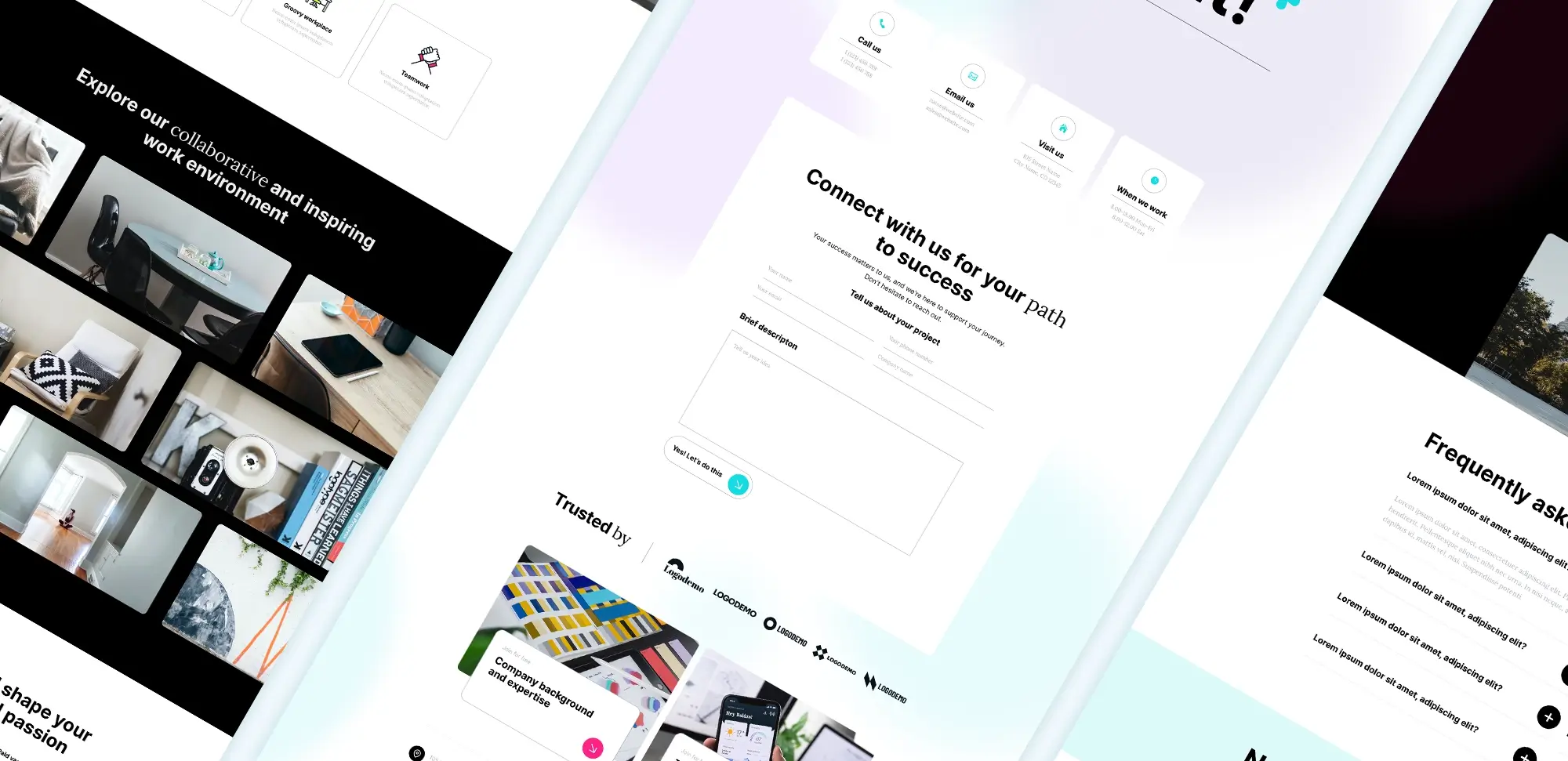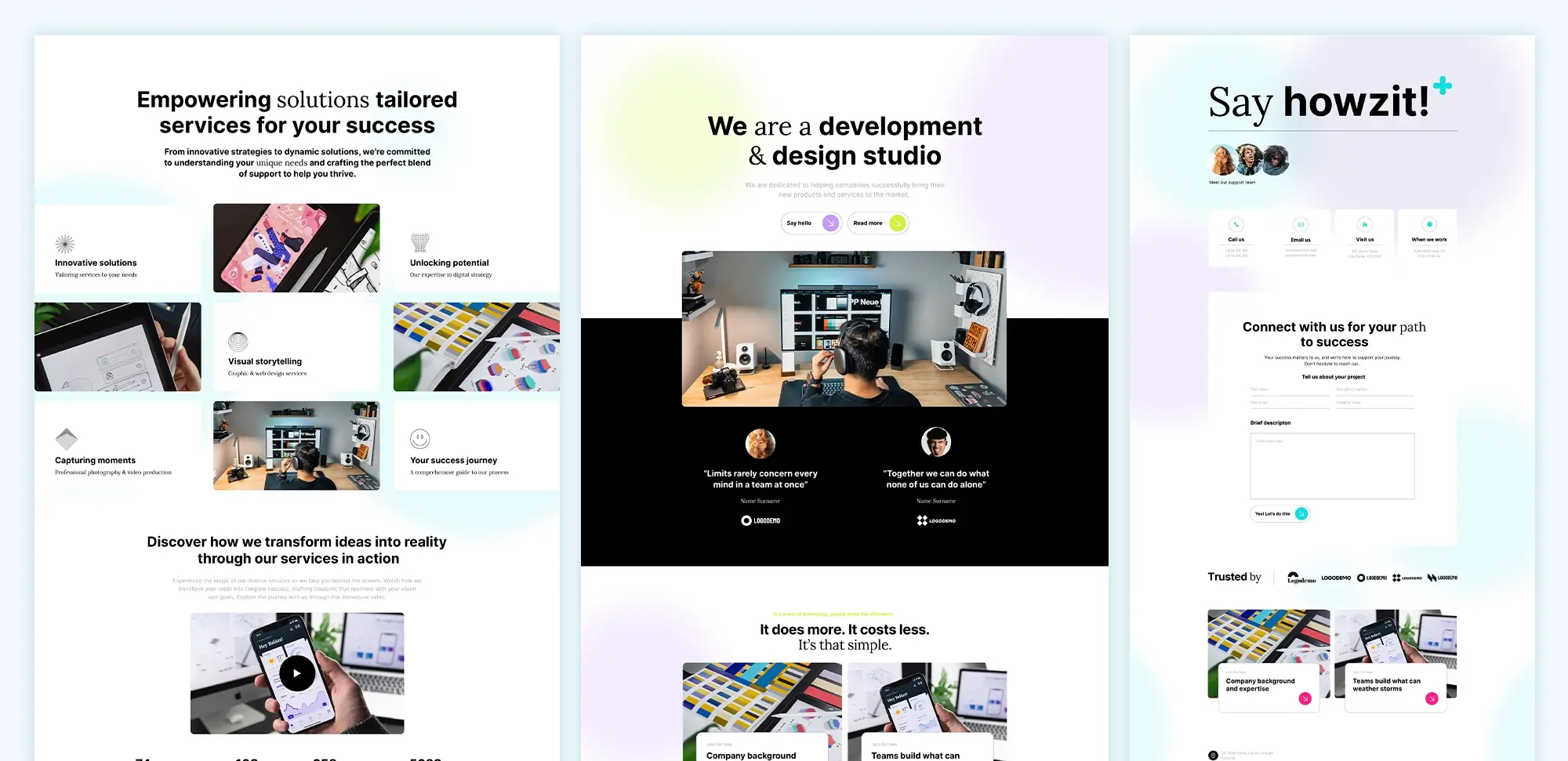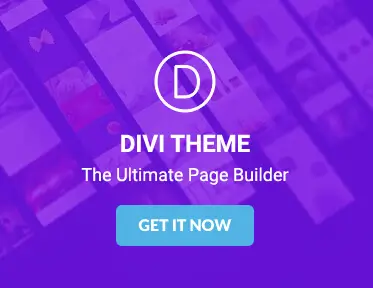Best practices for SEO with the Divi theme
Optimizing your website for search engines is crucial for increasing visibility and attracting more visitors. When using the Divi theme, there are specific SEO best practices that can help you maximize your site’s performance. This guide will walk you through comprehensive strategies to enhance your SEO efforts using Divi, covering on-page SEO, technical SEO, SEO plugins and tools, link building, image optimization, URL structure, Divi-specific SEO practices, content marketing, analytics and monitoring, and security measures.
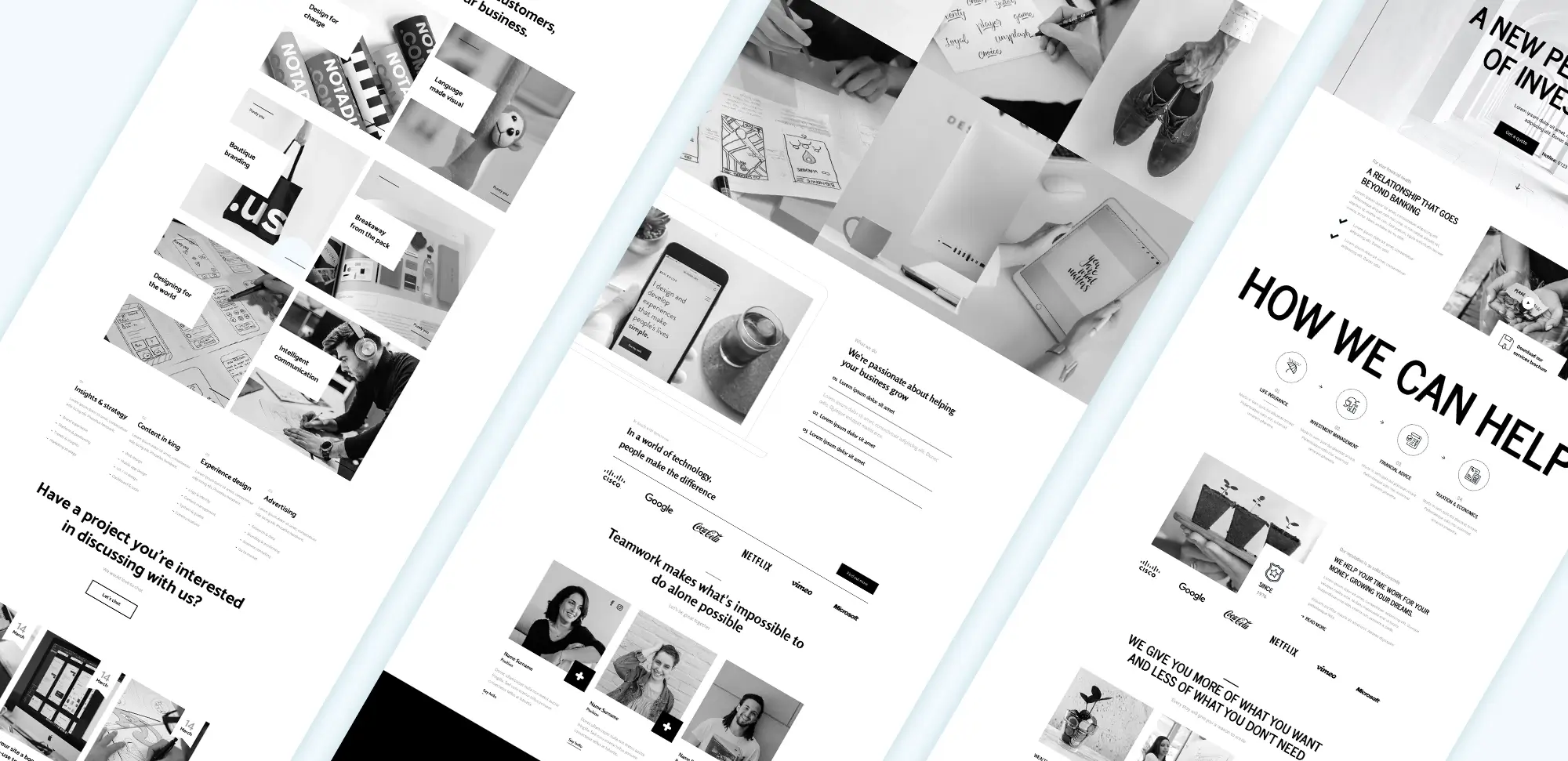
On-page SEO
On-page SEO involves optimizing individual pages on your website to rank higher and earn more relevant traffic in search engines. With Divi’s flexible design capabilities, you can effectively implement on-page SEO strategies to enhance your site’s performance.
Content optimization
Optimizing your content is fundamental to SEO. High-quality, relevant content attracts both visitors and search engines.
How to optimize content for SEO in Divi?
Use Divi’s Visual Builder to create engaging and SEO-friendly content. Ensure that your primary keywords are naturally integrated into your content, headings, and subheadings.
What are the best practices for keyword placement in Divi pages?
Place your keywords in strategic locations such as the title, headings, first paragraph, and throughout the content. Avoid keyword stuffing by maintaining a natural flow.
How to create SEO-friendly headings using Divi?
Utilize Divi’s heading modules to structure your content with proper H1, H2, and H3 tags. This hierarchy helps search engines understand the importance of each section.
What techniques can improve content readability in Divi?
Break your content into smaller paragraphs, use bullet points, and incorporate multimedia elements like images and videos to enhance readability and user engagement.
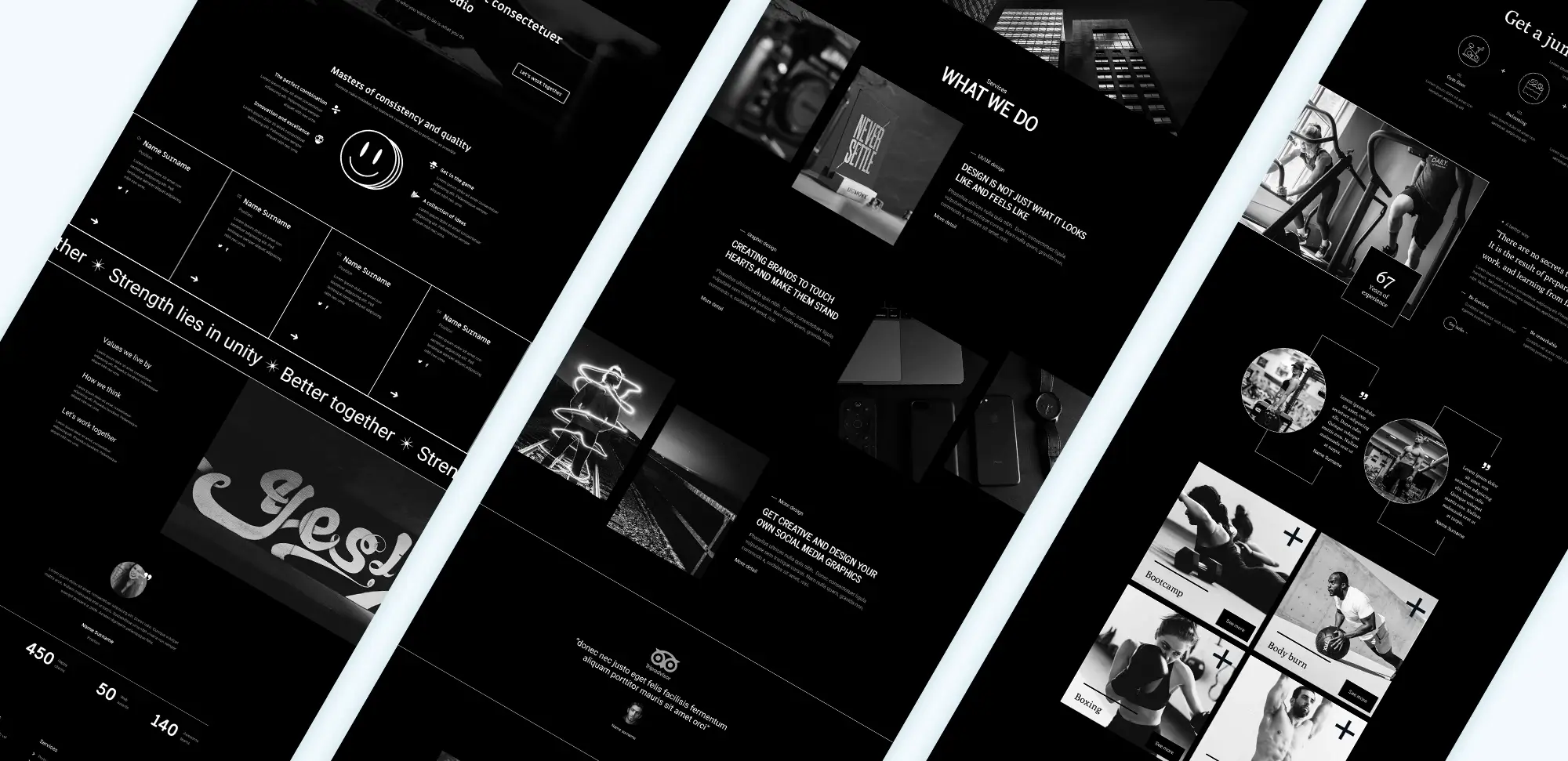
Meta tags
Meta tags provide search engines with information about your website, influencing how your pages appear in search results.
How to add and optimize meta titles in Divi?
Use SEO plugins like Yoast SEO with Divi to add and optimize meta titles for each page, ensuring they are concise and include relevant keywords.
What is the best way to write meta descriptions using Divi?
Craft compelling meta descriptions that accurately summarize your content and include target keywords. These descriptions can increase click-through rates from search results.
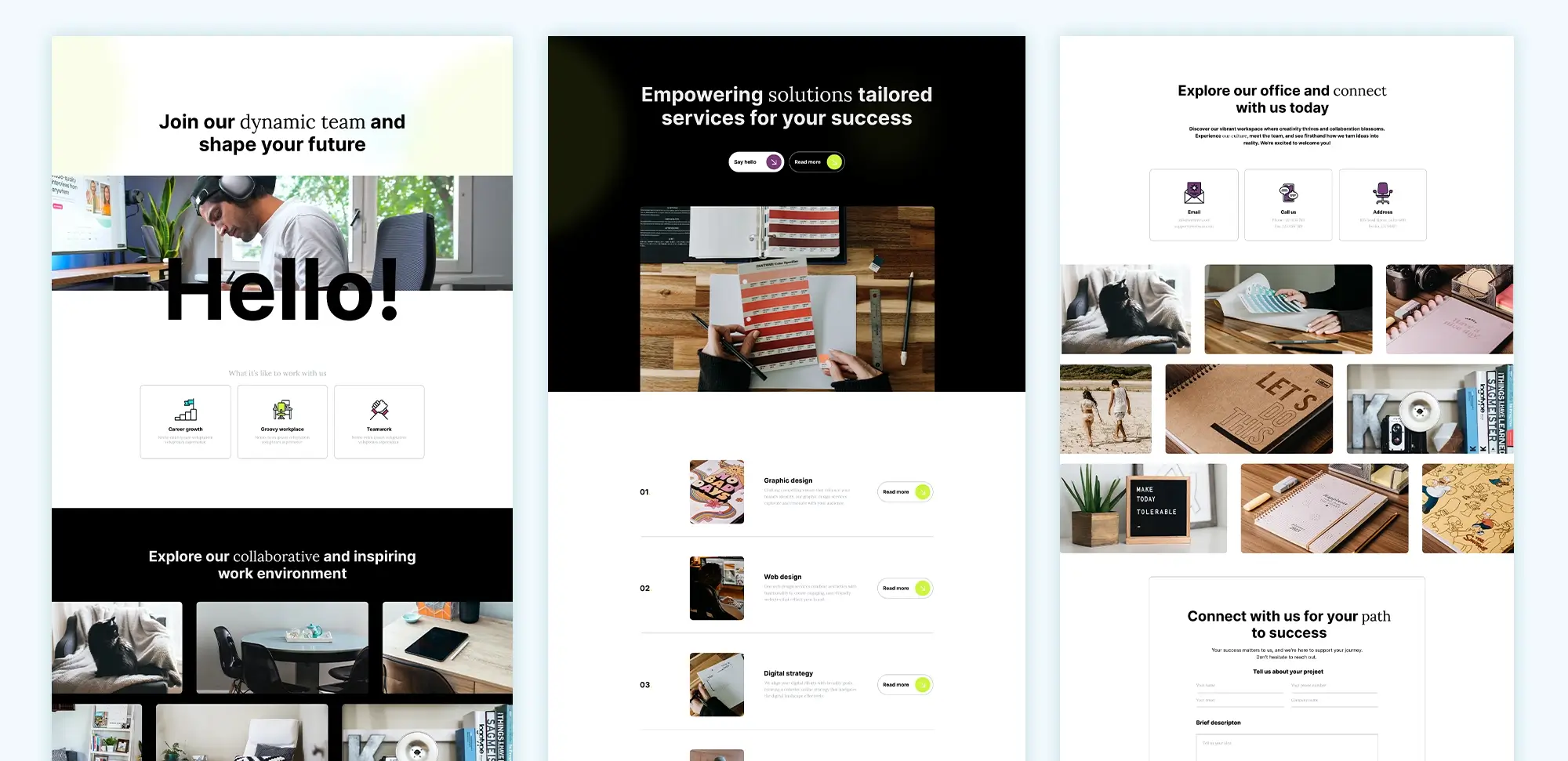
Technical SEO
Technical SEO focuses on improving the technical aspects of your website to enhance crawling and indexing by search engines.
How to improve site speed with Divi?
Optimize your Divi theme by minimizing the use of heavy modules, compressing images, and leveraging caching plugins like WP Rocket.
What are the best practices for optimizing Divi theme performance?
Regularly update Divi, use lightweight plugins, and avoid excessive animations or custom scripts that can slow down your site.
SEO plugins and tools
Leveraging SEO plugins and tools can significantly enhance the SEO capabilities of your Divi website.
What are the best SEO plugins compatible with Divi?
Plugins like Yoast SEO, Rank Math, and All in One SEO are highly compatible with Divi, offering comprehensive SEO features.
How to install and configure Yoast SEO with Divi?
Install the Yoast SEO plugin from the WordPress repository, activate it, and follow the setup wizard to configure your SEO settings for Divi.
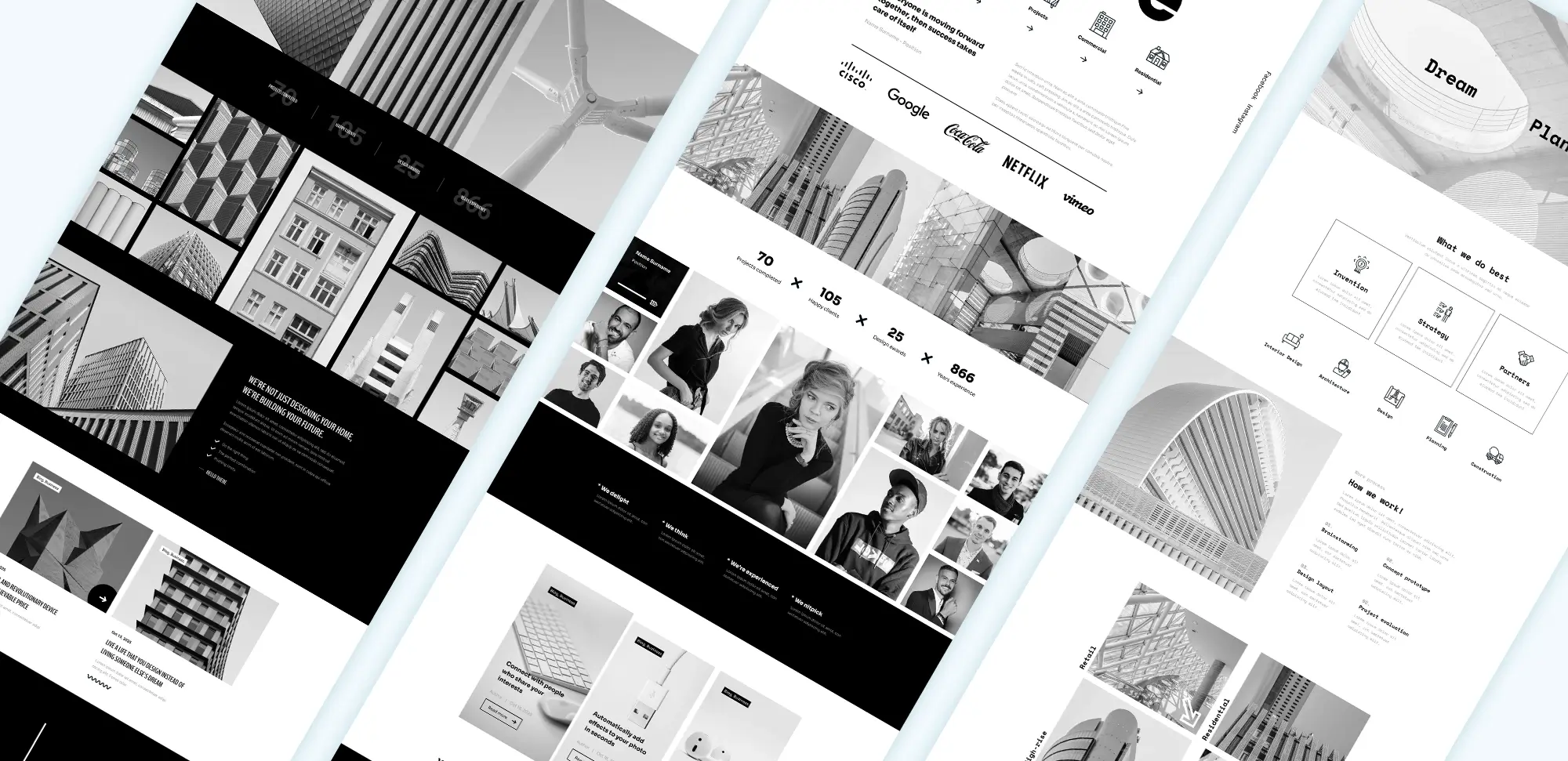
Link building
Developing a strong internal and external linking strategy is essential for boosting your Divi website’s SEO.
How to create effective internal links in Divi?
Use Divi’s text and button modules to add links to other relevant pages within your site, ensuring a logical flow of information.
How to optimize anchor text for internal links in Divi?
Use keyword-rich and relevant anchor text that accurately describes the linked page, enhancing both SEO and user experience.
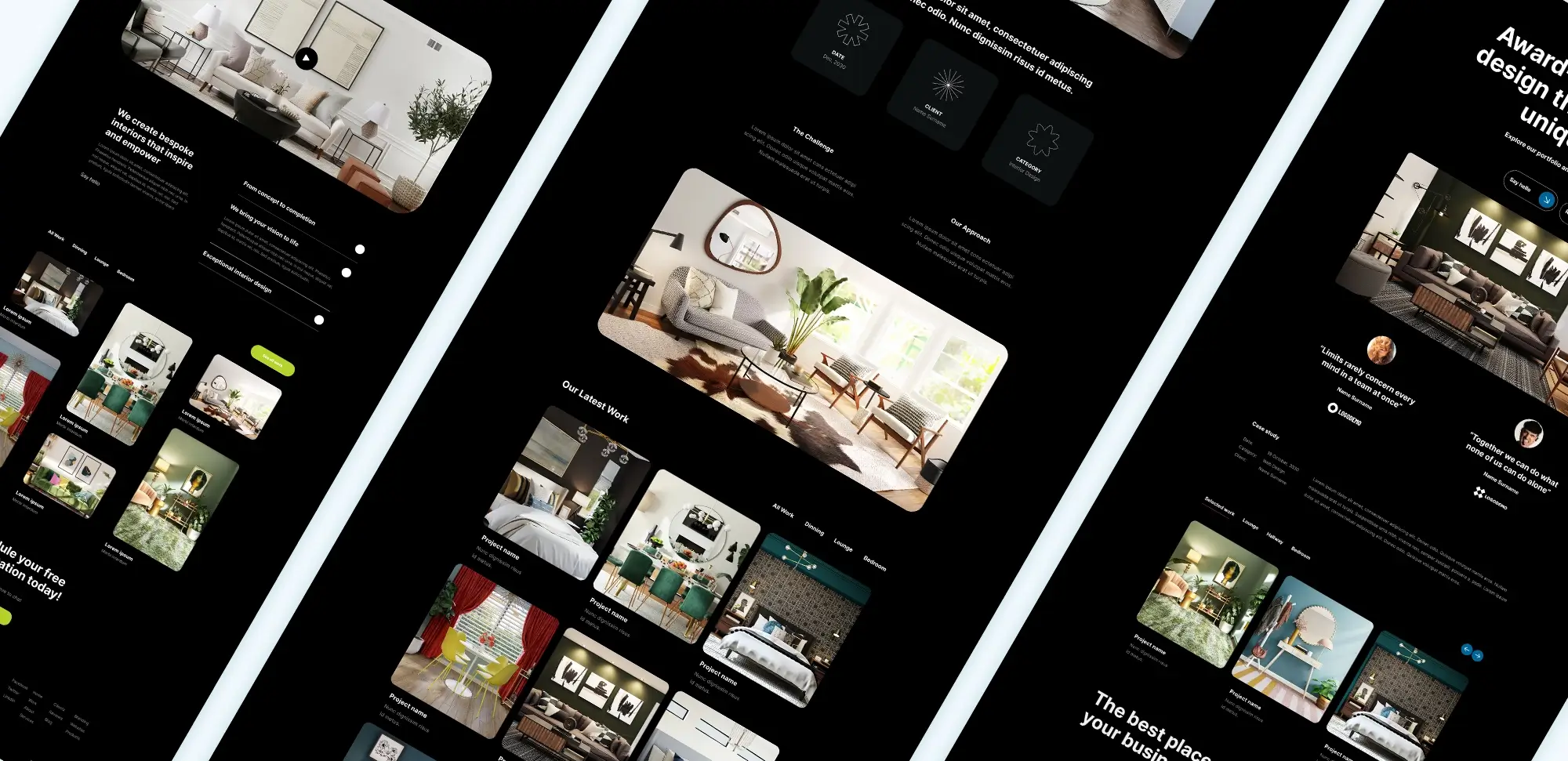
Image optimization
Optimizing images is vital for improving both SEO and site performance.
How to add alt text to images in Divi?
Use Divi’s image modules to add descriptive alt text in the image settings, ensuring that each image has relevant and keyword-rich descriptions.
What tools are best for image compression with Divi?
Plugins such as ShortPixel and Smush offer effective image compression options compatible with Divi.
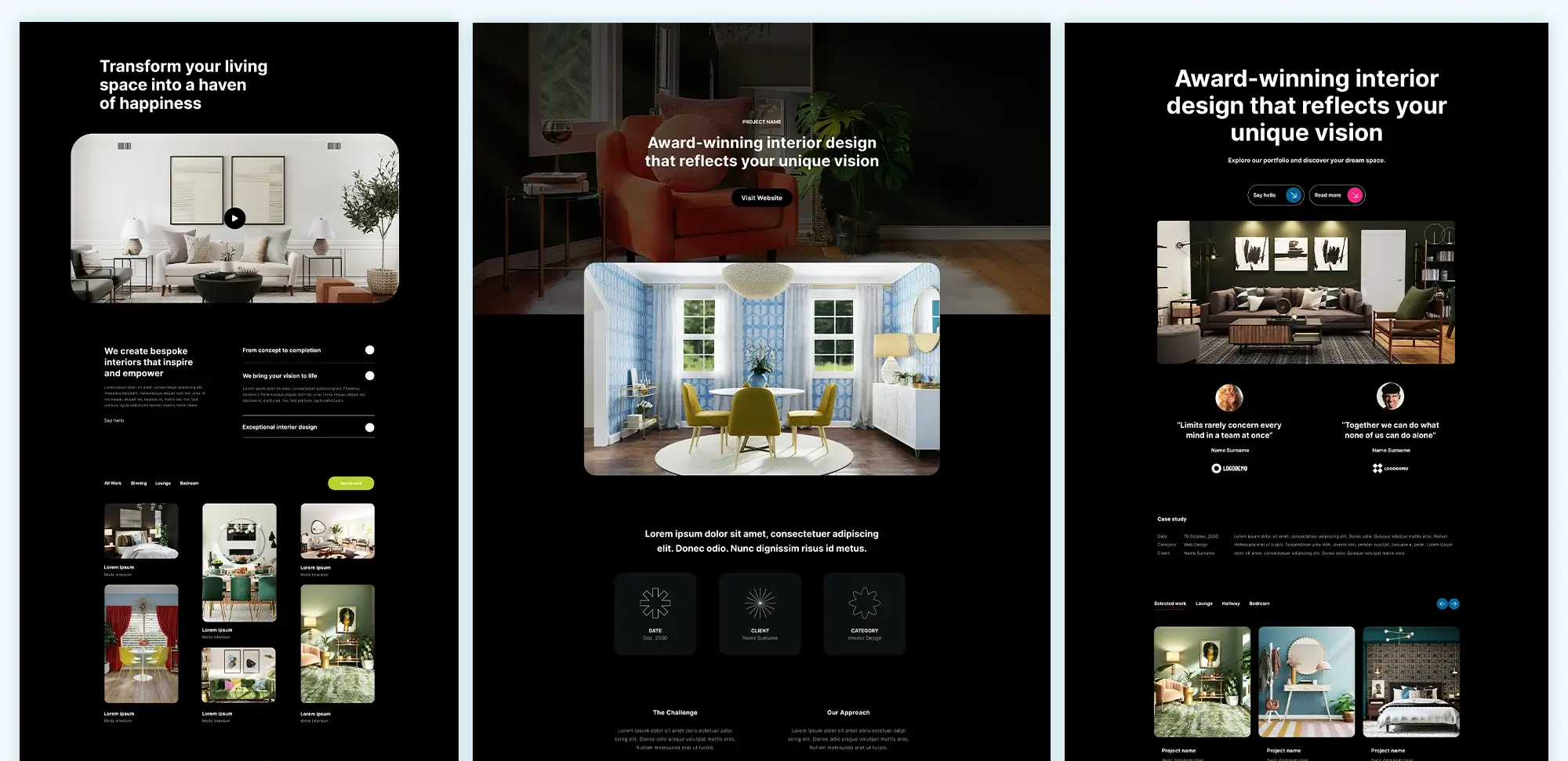
URL structure
Creating SEO-friendly URLs enhances search engine rankings and improves user experience.
How to set up SEO-friendly permalinks in Divi?
Configure WordPress permalink settings to use a clean and descriptive structure, such as https://yourdomain.com/sample-post/, ensuring compatibility with Divi.
What is the best permalink structure for Divi websites?
A structure that includes keywords and is easy to read, such as /category/post-name/, is ideal for Divi sites, enhancing both SEO and user navigation.
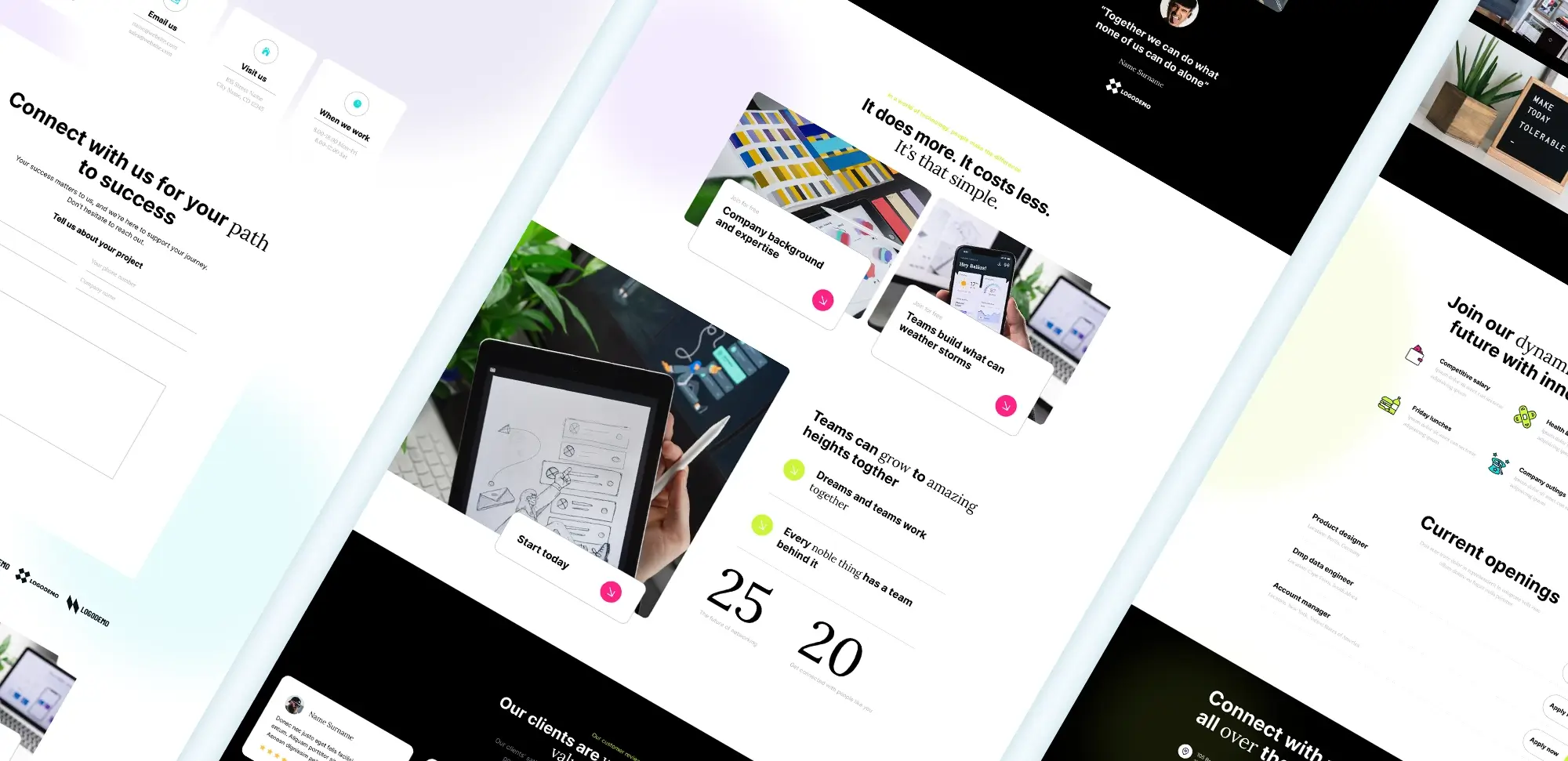
Conclusion
Implementing SEO best practices tailored to the Divi theme can significantly enhance your website’s search engine visibility, user experience, and overall performance. By focusing on content optimization, technical SEO, effective use of SEO plugins and tools, strategic link building, image optimization, clean URL structures, Divi-specific settings, content marketing, thorough analytics, and robust security measures, you can create a highly optimized and competitive Divi-powered website.
Regularly updating your Divi theme, staying informed about the latest SEO trends, and leveraging the comprehensive resources available on Divi Den will ensure that your website remains optimized and continues to perform well in search engine rankings. Whether you’re a seasoned Divi user or just starting, these best practices will guide you in building a successful, SEO-friendly website that attracts and retains visitors effectively.
Glossary
Divi theme
Divi is your go-to for a feature-packed, visual WordPress builder. It offers a vast range of design tools, giving you total freedom to customise everything through a drag-and-drop interface. However, with all that power, it can get a bit resource-heavy, so it’s important to balance customisation with performance. It’s perfect if you like having control over every design aspect of your site, but be ready to manage its impact on speed.
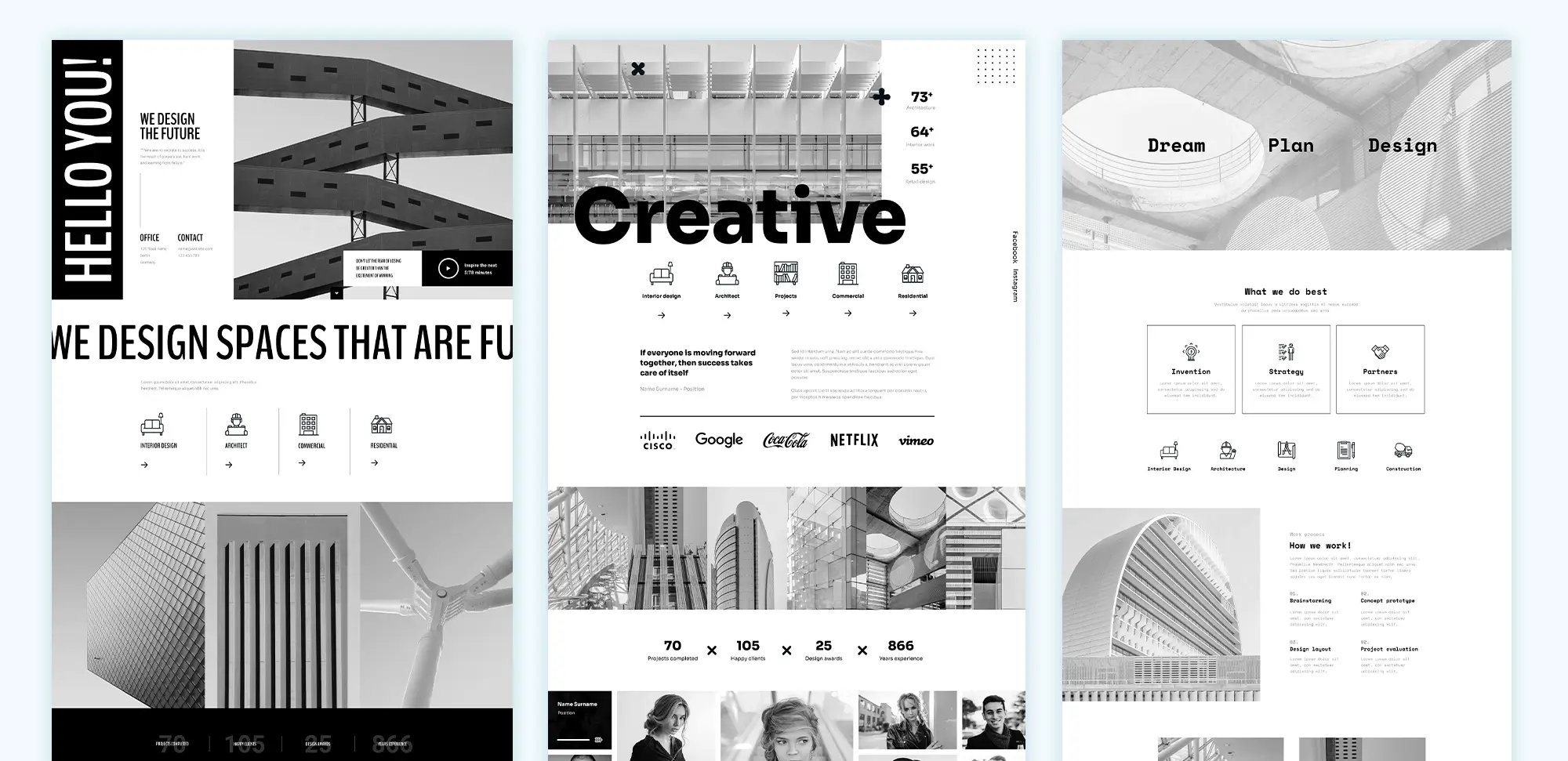
MaxiBlocks
MaxiBlocks keeps things simple and fast, built to work natively within WordPress’s Gutenberg editor. It provides pre-designed blocks and templates that let you build your site quickly without unnecessary complications. You get all the essential tools without the bulk, meaning faster load times and smoother performance. It’s ideal for users who want clean designs without going through too many steps or dealing with a heavy interface.
WordPress themes
Think of themes as the foundation for your site’s design. They dictate how your website looks, including layout, colours, and fonts. Some themes work hand-in-hand with page builders like Divi, while others are optimised for block-based building with Gutenberg. Choosing a theme sets the tone for your site’s structure, and different themes offer varying levels of flexibility.
WordPress plugins
Plugins are like the building blocks that add functionality to your site. Need a contact form? There’s a plugin. Want to set up an online store? WooCommerce has you covered. Plugins extend the core features of WordPress, allowing you to tailor your site to your specific needs without diving into code.
WordPress website builder
These are tools that help you build a website without touching code. Divi offers a feature-rich visual builder with loads of options, while MaxiBlocks sticks to Gutenberg’s block editor for a simpler, faster experience. Both let you design your site with drag-and-drop ease, but their approach is quite different. Divi gives you full creative control, whereas MaxiBlocks emphasises speed and simplicity.
WordPress developer
When your website needs custom code or advanced features, that’s where a developer steps in. They can create custom functionality, optimise performance, and ensure that everything runs smoothly behind the scenes. If you’re looking for a bespoke solution that plugins and themes can’t handle, a developer’s expertise is invaluable.
WordPress designer
Designers focus on the look and feel of your site. They’re responsible for making sure everything’s visually appealing and easy to navigate. From choosing the right fonts to creating a cohesive colour scheme, they bring your brand to life on the web. A good designer ensures your website doesn’t just work, but works beautifully.
Full site editing (FSE)
Full Site Editing (FSE) allows you to edit your entire website—header, footer, and everything in between—using WordPress’s block system. No need to hop between different settings. With FSE, you can control your site’s entire layout in one place. MaxiBlocks supports FSE, so you can take full advantage of this streamlined way to manage your website.
Drag-and-drop builder
This feature lets you design your website by moving elements like images, text, and buttons around on your screen. Divi excels in this area with its robust customisation tools, while MaxiBlocks keeps it clean and quick by using Gutenberg’s block editor. Both give you flexibility, but Divi offers more intricate control, and MaxiBlocks sticks to simplicity.
Different types of WordPress websites
- Blogs: Great for sharing your thoughts, articles, and updates with the world.
- E-commerce websites: Want to sell products or services? WordPress e-commerce solutions, like WooCommerce, turn your site into an online store.
- Portfolio websites: Showcase your professional work, whether you’re a photographer, designer, or artist.
- Corporate websites: Businesses use these to present their services and engage customers.
- Membership websites: Offer exclusive content to users who pay for membership.
- Educational websites: Provide online courses, training programs, or learning resources.
- Non-profit websites: Promote your cause, collect donations, and share updates with supporters.
FAQs
How do Divi and MaxiBlocks compare?
Divi is loaded with design features, giving you the freedom to customise every aspect of your website through a highly visual interface. It’s great if you love tweaking every little thing, but it can slow things down if overused. MaxiBlocks, on the other hand, is designed for speed and efficiency, sticking to Gutenberg’s block system. It offers pre-designed layouts to help you build quickly while maintaining fast performance.
What kinds of websites can I build with Divi, MaxiBlocks, or other themes?
The options are endless.
- Blogs for sharing content and ideas.
- E-commerce sites for selling products and services.
- Portfolio sites to display creative or professional work.
- Corporate websites for businesses and services.
- Membership websites for offering paid, exclusive content.
- Educational sites for delivering courses or training.
- Non-profit sites for raising awareness and accepting donations.
Each builder gives you the flexibility to create exactly what you need, depending on the scope of your project.
How does Full Site Editing (FSE) work with MaxiBlocks?
Full Site Editing allows you to manage your entire website using blocks, making it easy to customise the layout from top to bottom. MaxiBlocks integrates with FSE seamlessly, so you can edit your site’s design directly within the WordPress editor. This streamlines the building process, letting you make site-wide changes quickly and efficiently.
Is Divi or MaxiBlocks faster?
MaxiBlocks wins in terms of speed. Since it’s built to work with WordPress’s block editor, it doesn’t add unnecessary bulk, keeping your site light and fast. Divi’s feature-packed, which can slow down your site if you go overboard with customisation. For those who prioritise performance, MaxiBlocks is the smarter choice.
What’s the pricing difference between Divi and MaxiBlocks?
Divi comes with a price tag—there are annual subscriptions or lifetime options, which give you access to all its features and future updates. MaxiBlocks, however, is free. You can get started with all the basics at no cost, with premium templates available if you want to upgrade. This makes MaxiBlocks an excellent choice for users looking for an affordable, yet powerful solution.
Can I use free themes with MaxiBlocks?
Yes! MaxiBlocks works seamlessly with WordPress block-based themes, and there are plenty of free ones to choose from. This gives you a solid foundation to build a professional site without spending a dime.
How does MaxiBlocks compare to Divi as a page builder?
Divi is known for its wide array of customisation options and design flexibility, but it can be overwhelming for users who don’t need all those extras. MaxiBlocks focuses on keeping things straightforward and efficient by working within WordPress’s native block system. It’s perfect for users who want to build a site quickly without sacrificing performance.
What are the main types of WordPress builders?
You have two main types:
- Visual builders like Divi and Elementor, which offer a drag-and-drop experience with advanced design features.
- Block builders like MaxiBlocks, which use WordPress’s Gutenberg editor to create a fast, efficient website-building experience. Block builders tend to be more lightweight and future-proof, especially with WordPress’s move towards Full Site Editing.
MaxiBlocks Free Page Builder & Template Library MaxiBlocks.com